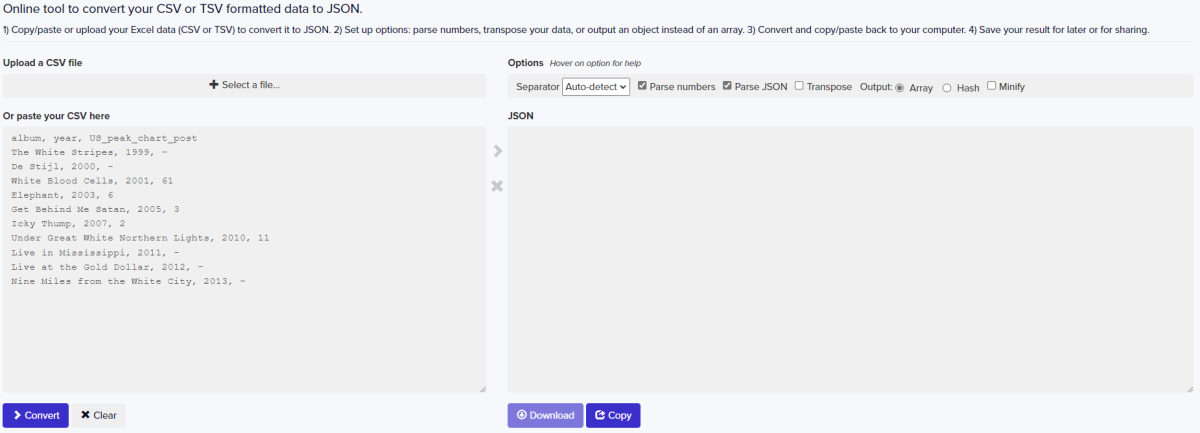A CSV (comma-separated values) is essentially a text file that contains data typically from a database and separates it using commas. If you open a CSV file using a text editor like Notepad, you may still be able to understand, but it is far more painstaking to read than an Excel sheet. So, why do we use CSV files despite such bland data representational capacities? Long answer short; we don’t use CSV files directly, but they are of immense importance in keeping the databases around the world up and running. You won’t have any database management software that doesn’t support CSV, all thanks to its simple format, lightweight nature, and immense data-carrying capacities. All this makes CSV a universal language for carrying data through databases around the globe. While CSVs are great, we’ve already mentioned their biggest caveat; they are hard to read for a regular user. You are better off converting, formatting, or validating your CSV files through specialized tools rather than a text editor. Here we list the best tools for all your CSV related needs, along with their perks and downsides:
CSV to JSON
As the name suggests, CSV to JSON tool lets you convert your CSV files to JSON through a feature-rich and straightforward user interface. You will see two large sections as soon as you land on their website; one for CSV and the other for JSON. You can see real-time changes in the JSON while you modify the CSV using the CSV text box. Additionally, you can upload your CSV files and get the JSON in a downloadable format.
You get some basic options of changing the separator, parsing numbers, parsing JSON, and customizing the output as Arrays, Hash, or Minify. Moreover, you can use the Flatfile tool to embed the functionalities of the CSV to JSON tool inside a web application.
CSV Lint
CSV files typically contain mammoth amounts of data, and you should always validate them before feeding them to any application. The web-based utility lets you do just that with their fast and straightforward CSV validation tool. You can either upload your files through their website or add links to the schema that describes the contents of your CSV file. CSV Lint performs thorough tests on your files and shows an extensive report, including warnings and structural problems.
Notice how the platform found potential errors in our CSV file and then reported it comprehensively. You can also use the CSV Lint Webservice API to embed the functionalities of this tool into your web application.
UltraEdit
As mentioned above, CSVs are cumbersome to read and understand primarily because of the cranked-up representation of the data. Fixed-width is another text-based file format that aims to declutter a CSV file by maintaining consistent spacing between columns. The UltraEdit tool lets you convert your CSV files into the fixed-width format or vice versa through an interactive and responsive UI. UltraEdit can easily modify files with thousands or even millions of data points and display the results within seconds. You get some handy options to automatically scan the entire file and identify the field widths. Additionally, you can modify the separator character field widths or choose to ignore characters as per your preference.
CSV Kit
All the previously mentioned tools on this list have either been a website or a downloadable application but not CSV Kit. CSV Kit is a suite of command-line tools particularly tailored to bring all the CSV utilities under one roof. Here’s how you can install CSV Kit using the command line: Some useful commands for this utility: Converting Excel to CSV: Converting JSON to CSV: Import into PostgreSQL:
Convert CSV
Are you tired of tools that only let you make one specific type of conversion? Why choose different platforms for each conversion when you have Convert CSV at your rescue. Just for reference, you get the option to convert Fixed Width, GeoJSON, HTML, JSON, KML, SQL, XML, and even YAML files into and from CSV files.
Not just conversions, but you also get viewer, editor, and an exceptional range of extractor tools to extract CSVs from Emails and URLs. The CSV template tool is another great addition to this platform that lets you create outputs based on a specified template. Moreover, the EDA tool and extraction via RegEx feature makes it a phenomenal offering.
XSV from Burnt Sushi
XSV is another nifty command-line utility that lets you perform indexing, slicing, analyzing, splitting, and joining operations on your CSV files with ease. Simple commands for performing complex operations are the biggest USP of the XSV tool. Here are some of the handy commands in this utility with their functions: Cat – The cat command concatenates CSV files by rows or columns. Count – As the name suggests, it counts the number of rows in your CSV file. Frequency – Building a frequency table manually seems like a hassle but not when you have the frequency command. You can create frequency tables for each column using this command. Reverse – This one helps you reverse the order of all rows in the CSV data. Wondering how to install the XSV tool on your machine? Use the following command to proceed with the installation on macOS Homebrew: Use the following command for macOS MacPorts:
Modern CSV
Using command-line utilities or a website-based tool is fine, but a massive chunk of users love the spreadsheet experience. Modern CSV does just that by letting you modify your CSV files on Windows, Mac, and Linux with a spreadsheet-like experience. The editing experience is similar to Excel and Google sheet with all the GUI-based features intact.
The best part here is the support for multiple rows and columns for each operation. Moreover, you also get unique keyboard shortcuts for almost every operation you perform using the Modern CSV tool. Another big USP of this utility is that it supports mammoth amounts of data while seamlessly performing all operations.
Be CSV
Like Convert CSV, Be CSV is tailor-made to support various conversions centered around CSVs. Be CSV is a multifunctional tool that features almost all major conversions related to CSV files. For starters, you get to convert your CSVs into Tables, Lines, KML, XML, YAML, TXT, and a lot more. Converting CSVs to HTML tables or lines is a mammoth task if done manually, but the Be CSV utility works like a charm.
The utility also supports backward conversion from tables, XML, YAML, JSON, SQL, and more to CSVs. There are some handy tools like the CSV viewer and transpose tool as well. The viewer tool can sort and resize the columns, amongst other convenient features.
CSV Explorer
We have featured numerous great tools CSV editors on this list, but the CSV Explorer is a notch above all of them when it comes to simplicity and efficiency. The super-simple UI with the ability to perform complex operations on millions of rows makes it an exceptional CSV editor that you should definitely check out. Yes, you heard it right! The CSV Explorer tool can handle up to a million rows from a single CSV and seamlessly perform every operation in the book. CSV Explorer’s other great offering is its simplicity; you can search, filter, search, and manipulate data even when you have a million rows at your disposal. Moreover, you can plot data and graphs using the CSV data or export the data to other spreadsheet software like Excel.
CSV Importer
Do you own a web app and plan to build a CSV import option in it? CSV Importer might just be the perfect choice for you, all thanks to its perfect upload experience it caters to the users. Creating a custom CSV importer is enough hassle for a significantly small functionality. On top of that, maintaining the code handling technical issues while providing a decent user experience are things every app developer fears. CSV Importers lets you add the import functionality to your app without hassles. As a matter of fact, you don’t even need to know the technicalities of writing a code to use this No-Code utility. The final implementation works in a simple four-step process; let users pick a file, map the columns, validate the data, and submit. Additionally, you can customize the verification rules and define the data model according to your convenience.
CSV Converter from Text Compare
CSV Converter is a web app that lets you convert your CSV files into other formats. This utility supports all major formats such as TSV, SQL, GeoJSON, JSON, Text, HTML, Markdown, and more. You can choose to either upload, paste, or enter the URL to your CSV files into the website UI. Additionally, you can customize the input CSV file and the output file according to appropriate options.
The best part about the utility is that it never stores your data after making a successful conversion. However, you can choose to share the converted files directly through this utility but remember, doing this will create a copy of your file onto Text Compare’s servers.
Conclusion
Being the heart of numerous databases worldwide, CSV is a pretty popular data storing format. The above article shares some of the best tools that let you convert, format, and validate your CSV files with ease. Additionally, tools like CSV Importer allow you to implement import functionality in your web apps. Now you may check out JSON Tools to Parse, Format, and Validate.