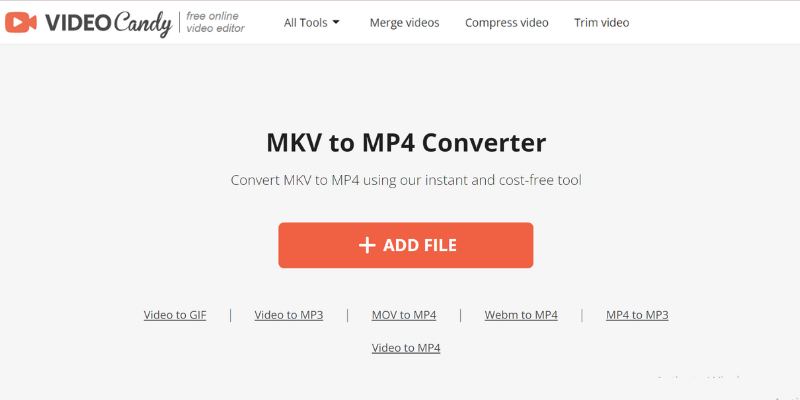You’ve probably encountered the MKV video format and wondered how it differs from the more widely used MP4 format. Some devices are easily compatible with any MP4 file type but cannot manage the MKV format. To overcome that barrier, we must convert the MKV files to a more acceptable format, such as MP4. But this task necessitates using the appropriate tool. This article will list some of the best MKV to MP4 conversion tools. First, let’s dive in and learn about the MKV file and its use.
What is an MKV file?
MKV file, sometimes called Matroska Video, is a multimedia file format. Contrary to popular file formats, an MKV file can combine audio, video, and subtitles into a single file—even if those components employ various encoding techniques. An MKV file player will open all of its components when you double-click on a single MKV file. You’ll also admire the MKV file format’s ability to be future-proof. The Matroska developers added many features to guarantee that the files would never go out of date. These are a few of these essential traits:
Rapid seekingAssistance with chapters, menus, and metadataCompatibility with online streamingDiverse streams of audio and video Error recovery enables the playback of damaged data.Hard-coded and soft-coded subtitle support
The MKV file, which supports practically every audio and video file, further enhances the format’s flexibility and user-friendly. Because it allows descriptions, ratings, cover art, and even chapter points, this file format is best for high-definition online videos.
Why is the MKV file used?
The MKV file format is used in the first place due to its open-source nature, which makes the code available to everyone, including developers worldwide, for free. Other container formats are mostly made up of proprietary code that has only been created by the original manufacturer and its authorized partners. The potential for more innovative solutions and widespread use is undoubtedly higher with open-source programs. In the MKV format, soft subtitles are also available. A soft subtitle is a different subtitle track within the container that the user can toggle on or off. This function will be handy if you’ve ever downloaded an AVI video with unnecessary subtitles and couldn’t turn them off. Chapters, DVD-like menus, multiple audio streams for adding audio tracks in various languages, and menus are all supported by the MKV format.
Why does one need to convert an MKV file?
You may need to convert the MKV file to MP4 online for diverse reasons. Some of the most typical scenarios and circumstances are listed below.
- MKV format is not supported The MKV format’s incompatibility with a device or player is one of the most typical causes for conversion. You need to convert MKV files to a more widely used format like MP4 if your MKV video does not play on your mobile device, media player, or other devices because of the audio codec or other problems.
- You have to free up some space on your computer or mobile device Because MKV files are high definition, they consume a lot of storage space on your PC or media player. Therefore, converting MKV files to a lower-size format like MP4 makes sense if you run out of storage space.
- Upload and stream videos MKV videos are challenging to share, transfer, and broadcast over the Internet due to their weight and size. Therefore, converting MKV files to MP4 makes the procedure more accessible and seamless if you want to publish your videos on social media or other video-sharing platforms. You can easily convert MKV to MP4 and other formats without downloading or installing any software using online MKV converters, which are the most user-friendly and simplest converters.
Veed.io
VEED.IO is a steadfast and simple-to-use MKV to MP4 converter. It can also extract audio from videos in formats like MP4. Features:
Subtitle and text encoding are free.Compatible with mobile devices, Macs, Chrome OS, Windows 10, and Chrome.You can also extract and download subtitles from your .mkv video.
So, whether you need to convert videos for work or play, VEED.IO gives you all the flexibility you need to convert your video files into the format that best suits your needs.
CloudConvert
CloudConvert has many advantages. The simple choice it provides for changing the video settings while converting files is valuable. Features:
Google synchronization is available.It additionally incorporates a webpage capture feature.You can also convert Images, documents, and presentations.
Since the medium is cloud-based, you can operate it as long as you have a good internet connection. This tool is effortless to use and appropriate for novice users.
FreeConvert
FreeConvert is a completely free tool. It’s a comfortable and efficient way to convert your files. Furthermore, videos are deleted from their servers after 2 hours and are fully protected by SSL encryption at 256 bits, assuring absolute security. There are also some segments provided if you want to modify your conversions. Just note that the program has a 1 GB file size limit.
Easily convert up to 20 videos at once using the batch conversion feature.It provides greater security than most converters available online.Enabling unique frame rates, aspect ratios, and resolutions for videos
With over 60 popular file formats endorsed for import, including MKV, FreeConvert can assist you in converting some of the more obscure file types.
Zamzar
Zamzar‘s best features are its ease of use, adaptability and its user-friendly interface. It is helpful to convert almost any file type since you can use it as a free MKV to MP4 converter and then use the same program to convert videos to many other file types if necessary. Features:
The whole process for this program consists of only 3 steps. Zamzar encrypts all connections used during upload and download to prevent unwanted access.Depending on the size of the input MKV file, you will acquire the output MP4 file faster and without any quality loss.
Due to the tool’s ease of use, even the least technologically savvy users should have no trouble understanding how to convert MKV to MP4.
VideoCandy
Video Candy is a free online tool where you don’t need to make an account to initiate video conversion immediately. Features:
You can add the exact width and height you want in the video output.You can manually change the video aspect ratio or use one of the predefined video ratios.You can also add a black fade effect to the video and an audio fade in/out effect.
You can employ Video Candy to convert videos up to 2GB in size, and the best part is that you can export them without a watermark.
Converter
Converter converts your MKV video into the MP4 format wherever possible without introducing any loss of quality. If they cannot accomplish that, they will pick an encoding with a quality comparable to the original video. Features:
This tool offers a direct and essential user experience with no additional or distracting elements.Quickly following the conclusion of the document chat, all files are deleted from their servers, and no one will ever see your private documents.This program is a free online utility with no additional fees.
To give you the most incredible user experience possible, this converter now handles huge videos with file sizes of more than 1 GB.
Convertio
You may convert as many videos as you like to various audio and video formats using Convertio. It supports over 25600 conversions between more than 300 file formats, including standard and uncommon video formats. You can upload video files to the software from your computer, Dropbox, Google Drive, or the video’s URL. It offers options for selecting the quality, codec, aspect ratio, etc. Features:
Between more than 300 different file formats, Convertio enables a wide range of conversions.Additionally, Convertio provides optical character recognition (OCR) services that simplify converting videos.No registration is necessary to utilize the free version. Registered users can, however, access converted files that have been stored.
All conversion processes take place in the cloud and don’t use up any space. Additionally, the service deletes all uploaded data and all converted files after 24 hours for improved file security.
Quicktools by Picsart
Without prior knowledge of digital editing or file conversion, Quicktools by Picsart makes it remarkably simple to convert MKV to MP4. This tool will handle the rest of the work when you drag and drop your MKV file (or choose the file to upload it). Features:
Quick conversions, high-quality output, and output resolutions of up to 4K.It does include the most often used ones, like AVI, MKV, MP4, MP3, MOV, and MPG.Both Windows and Mac are compatible with it.
Then, if you want to test it out on various devices, you may examine your converted file in a free preview. After that, you can click to download your file with the original quality instantly. That much is obvious.
ConvertFiles
The benefits of ConvertFiles include its user-friendly interface, adaptability, and accessibility. Users of the browser site can easily operate its online MKV-to-MP4 converter by only browsing for a file on their device. Features:
You can convert MKV to MP4 with confidence knowing that your file will only be temporarily stored on quicktools servers.As the file format changes, the MKV to MP4 converter keeps your video intact.There is no need to switch settings or master a new platform.
ConvertFiles can convert almost any file, and if your file takes some time to convert, it will even send you an email with a download link when it is finished.
Wondershare
Wondershare is the ideal answer when you require a top-notch MKV to MP4 converter tool. Suitable for both Windows and macOS, WonderShare UniConverter is a multifunctional and adaptable video-converting program. You may avoid the time-consuming software installation process with the online version. Still, only the offline download version gives you access to lossless MKV to MP4 conversion and video editing functions without requiring internet connectivity. Features:
In addition to importing MKV files from the local storage, you may also add files directly from specific devices, such as camcorders.It lets you choose the video resolution you wish to use, significantly impacting the final video quality. You are also free to select the location where you want the output saved. It can easily handle 4K video conversions.
Wondershare MKV converter provides useful post-conversion file management options.
Movavi
Movavi is a productive remedy for the issue of file formats that are incompatible with various devices. This program offers editing and conversion of 4K Ultra video. You can easily transform a video file to run on any operating system. It enables you to convert video, audio, and photos to various file types.
Hardware acceleration allows for quick conversion.You can convert more than 180 file formats for media.By converting several files to a specific format all at once, the batch file conversion feature allows you to save valuable time.
Additionally, you can choose from over 200 options for optimizing video files. You can also create GIF pictures from your videos.
Final Words
We have covered some of the best video converters. Whatever format you wish to convert your video file to, there is undoubtedly a reliable converter available for you online. You may also look at some MOV to MP4 converters.