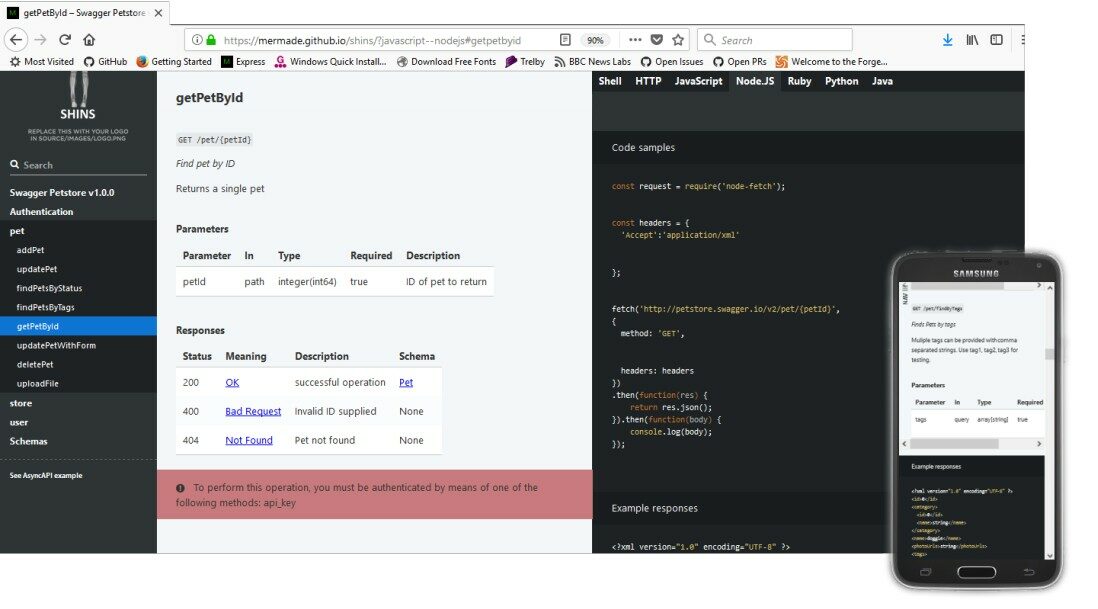The reason behind the same is no matter how good an API is for creating and extending your software services, it could be unusable if the developers cannot understand how it works. Besides, developers are precise, analytical, and always on-the-go to solve critical issues with an API. Hence, catering to them sometimes becomes a tricky business. This is where the need for API documentation arises. So, let’s explore a few things about API documentation and how it helps.
What is the API documentation?
API documentation refers to technical content with clear instructions regarding how an API works, its capabilities, and how to use it. It can be written by a technical writer and is readable to both humans and machines. The purpose of API documentation is:
To work as a precise reference source capable of describing the API thoroughly.To act as a teaching tool and guide to help users get familiar with the API and use it.
A comprehensive manual containing the entire information needed to work with a specific API such as functions, arguments, return types, classes, and more in a structured layout. The document also includes examples and tutorials to support the information. API documentation must be easy to digest by the users or developers who want to solve a certain problem. The elements of good API documentation include:
A quick guide to starting the APIAuthentication dataAPI call explanationsExamples of requests as well as error messages, response descriptions, etc.Code samples for JavaScript, Java, Python, PHP, and any other programming languagesIf available, SDK examples to explain how users can access all the resources
Why is API documentation important, and how does it help?
Documentation forms the basis of a good user experience. Well-written API documentation is needed to end the difficulties for a user and make integration smoother to move to their development phase quickly. If you invest your resources and time to create high-quality and readable API documentation, you can have so many advantages:
Increased awareness
The more and more people use a product or service, the more famous the networking effect becomes. In fact, those who are satisfied with your offerings become the biggest advocates of your API. As a result, it increases your API’s awareness if the documentation is done right with simple and easy language for better understanding.
Improved adoption
Good documentation triggers the widespread adoption of the API. The reason behind this is that users are likely to adopt products or services they enjoy utilizing, and it applies to your API. If you offer them valuable documentation, it could lead to enhanced growth and the adoption of your API.
Saves support expenses and time
None or poor documentation creates chaos among the users as they will be confused with the work. As a result, they will rely on your teams to understand the best use of the API. But if you provide great documentation with everything explained thoroughly, it will help them get started with the API quickly without any mess. It saves time and frustration for the user and on your side, as you can save countless hours of assisting users through support calls or emails.
How to Create API documentation?
You can get started with API documentation in many ways- manual and automated. You can automate the overall process, which becomes easier and less time-consuming for your team. It, in fact, also helps you update and maintain your documentation without any hassle. So, check out the following services to create amazing API documentation and help your users.
Slate
Slate is a great tool that helps you create responsive, intelligent, and beautiful API documentation. It has a clean and intuitive design, and it takes inspiration from the API documentation of PayPal and Stripe. It organizes documentation on the left while coding examples on the right, which looks really cool and readable on smartphones, tablets, and print. With Slate, you don’t have to search for information through unending pages because it puts everything on one page without sacrificing linkability. It is never stressful to link to a specific point in your documentation as the hash updates to the closest header when someone scrolls through. Everything written here is in Markdown, including the code blocks, making it easy for you to edit and understand things more clearly. Slate lets you write codes in different languages and specify their name at the code block’s top spot. Slate permits unique syntax highlighting in more than 100 languages without having to configure them. It lets you put up a smoothly scrollable and automatic table of content that you can add on your page’s far left side. The performance Slate provides is excellent for larger documents as well. The API documentation that Slate generates is by default hosted in GitHub. It implies that you can enjoy free hosting with GitHub pages for your entire documents. Slate also offers RTL (Right-To-Left) support for languages like Arabic, Hebrew, Persian, and more. Get started with Slate without any hassle by pressing the green button – “Use this template” and then follow the given instructions.
NelmioApiDocBundle
Generate decent-looking documentation for APIs using NelmioApiDocBundle. The bundle supports languages like PHP, Twig, CSS, and others. NelmioApiDocBundle lets you generate documentation for your API in version 2 of OpenAPI format and offers a sandbox to experiment interactively with your APIs. The bundle supports PHP annotations, Swagger-PHP annotations, Symfony route needs, and FOSRestBundle annotations. For models, NelmioApiDocBundle supports JMS serializer, Symfony serializer, willdurand/Hateoas library, and Symfony forms.
Swagger
Forget about manual API documentation if you have Swagger by your side. It provides a wide range of impressive solutions for creating and visualizing your API docs in addition to maintaining them so that they stay up-to-date as their API evolves. You can generate the documentation automatically from the API definition. In case your current API does not include a definition, they offer the open-source Swagger Inflector so you can generate an OpenAPI definition even during runtime. To speed up the overall process, you can use the Swagger Inspector to create the OpenAPI files for an end-point automatically. You can maintain multiple versions of your documentation using the versioning system of SwaggerHub. Scale API design and model them based on standard specifications and build reusable and stable codes for APIs in any language you want. With Swagger, you can enhance developer experience using their interactive documentation process, perform functional tests without overhead, and set and enforce style guidelines for the API architecture.
ReadMe
ReadMe provides an easy way to generate and manage interactive and exquisite API documentation. You can easily incorporate API keys in the documents directly, generate code samples automatically, and make actual APU calls with no confusion around. Build a strong community by answering the questions you see in their support forum, allowing consumers to suggest some edits, and keeping everyone in the loop regarding the changes. Synchronize the Swagger files, merge suggested edits, and update content using the editor to ensure your documents are always updated. ReadMe allows you to drag and drop things; you can also customize everything through CSS. Markdown Editor, Swagger File Import, and Theme Builder are some of the many features people love about ReadMe. It even allows users to make API calls and then copy-paste the actual code samples. Furthermore, API logs, API definitions, API Playground, and Dynamic Code Snippets are a few more things, which allow you to craft reference guides. ReadMe makes collaboration with your team more interactive as they can quickly suggest edits using versioning to maintain things tidy. Provide great customer support by collecting customer feedback through forum-style support and acting on a serious note.
Widdershins
Widdershins helps you create documentation out of OpenAPI 3.0, Semoasa, Swagger 2.0, and AsyncAPI 1.x definitions. Some changes are introduced in the latest version, including ‘Promises’ instead of callbacks, and an option to output HTML and ReSpec format directly. Widdershins uses templates for creating the Markdown output, and you can customize those templates or copy them to a specific folder.
Postman
It’s unlikely that you haven’t heard Postman if you breathe API. The API documentation by Postman is a good option for you to generate docs that even machines can read well. It also keeps your API up to date automatically every time a change has been made in real-time and lets you publish the docs easily and quickly. Postman can automatically pull your entire sample requests, code snippets, headers, and more to populate the documentation with machine-readable instructions and dynamic examples. Thus, it becomes easy to share the API with anyone you want. Share all your collections within seconds by embedding the button – ‘Run in Postman’ in your docs or website. This way, anyone can import the documentation with a single click. Gain wider adoption of the APIs by making your documentation consumable by anyone, including developers, product managers, testers, and more. The commenting feature on Postman helps your team share their feedback through code reviews and comments. Organize all the changes easily and notify the team regarding errors to present the accurate and best version of your documentation to users.
ReDoc
ReDoc is an API reference documentation tool that is OpenAPI or Swagger generated. It facilitates easy deployment and can bundle docs into HTML files having zero dependencies. ReDoc offers server-side rendering and supports the features of OpenAPI version 2.0, including the discriminator. It also supports OpenAPI 3.0, code samples, and the responsive 3-panel design having a menu or scrolling synchronization. You can even enjoy interactive and neat documentation for a nested object. ReDoc leverages markdown headings. It enables deep linking and high-level grouping via vendor extension in the side menu.
apiDoc
apiDoc allows you to create documentation out of API annotations easily in the source code. It provides the flexibility of attaching a version number for your APIs and helps you track changes made between versions. The programming languages compatible are PHP, Java, JavaScript, Go, C, and others. It supports the GRUNT module and includes a default template that uses jQuery, Bootstrap, Handlebars, and RequireJS. Additionally, the default template for the generated apiDoc also supports API versioning and compares changes between versions. It lets you include header, footer, and the filenames must be markdown text files. You can also define a reusable snippet of documentation using the feature – ‘Inherit’.
Stoplight
Put an end to all your stress regarding documentation if you have Stoplight with you. It helps you create amazing API docs even with slight efforts. So, keep providing the best developer experience to external and internal consumers by automatically generating docs from OpenAPI files. It includes code samples, markdown guides, custom branding options, an API catalog, and a powerful search. Increase wider adoption and cut integration time by publishing engaging documentation, code samples, and tutorials that are up to date always and synchronized. Help your developers by providing them with code samples in programming languages such as Java, Curl, Ruby, Python, and more. You can embed try-it-out functions and JSON schema using its rich markdown. Host public and private documentation in one place with permissions and granular roles. You can also build your developer hub, complementing your brand with the help of versatile theme options. Its powerful and wide search allows developers to find schemas, reference docs, and endpoints.
Conclusion
API documentation is all about improving the user experience. So, developing a wonderful API is important, and creating readable and high-quality documentation to explain its usage. Thus, save your time and resources by automating the overall process of creating API documentation with the above-mentioned services’ help. Check out some analytics tools for your APIs.